To use the Mailchimp for WordPress plugin, you will first need to connect it with your Mailchimp account. This is done by entering your Mailchimp API key in the settings pages of the plugin.
Get your Mailchimp API key
Log into your Mailchimp account and then follow this link to get your Mailchimp API key. Alternatively, once logged in go to Account > Extras > API Keys.
Configure the plugin
To let Mailchimp for WordPress know what API key to use, go to MC4WP > Mailchimp in your WordPress admin area and enter your API key in the input field.
Using the settings form
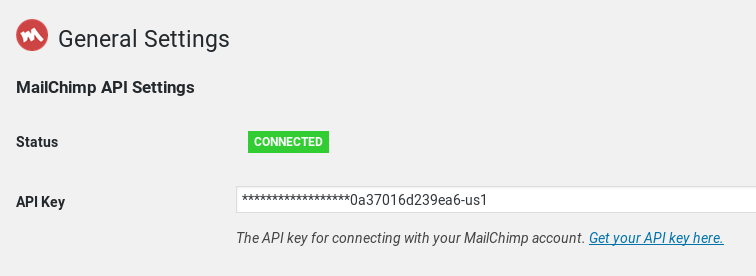
Using the PHP constant
Alternatively, you can also set your API key by defining the MC4WP_API_KEY PHP constant.
define('MC4WP_API_KEY', 'your-api-key-here');