A common use-case is to show a sign-up form in a centered pop-up or a box that slides in on any corner of the screen. We have you covered here, but chose to go with a generic solution instead of building this into the Mailchimp for WordPress plugin itself.
Our Boxzilla plugin allows you to create content boxes which can pop-up or slide-in at various trigger points, like when a visitor scrolls down far enough or after 10 pageviews. If you’re looking for a pop-up integration for Mailchimp for WordPress, this is the one we recommend and have tested extensively.
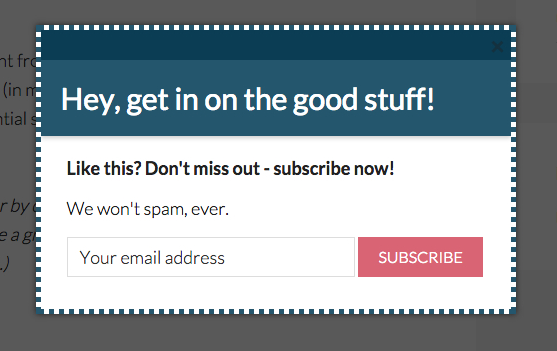
Creating your pop-up
After installing & activating the Boxzilla plugin, go to Boxzilla > Add New to create your first pop-up. On this screen you can control various aspects of your box like the appearance, screen position, content, trigger points and where to load it.
Adding the sign-up form
Now, to show a sign-up form in your box all you have to is take the form shortcode and use that in the box content. Boxzilla accepts shortcodes, so you can use any plugin that uses shortcodes in the content of a box.
If your form shortcode is [mc4wp_form id="200"] then simply add this to the box content where you would like the form to appear.
Need some more info before getting started? Please take a look at the Boxzilla site or plugin on WordPress.org