New integration with Google reCAPTCHA
If you’ve been having issues combating spam in your Mailchimp for WordPress forms, we have news for you.
As of version 4.5. (released on March 27, 2019), the plugin now comes with built-in integration with Google reCAPTCHA v3. This completely removes the need for any additional plugins to handle your reCAPTCHA integration.
What is Google reCAPTCHA?
Google reCAPTCHA works by monitoring all form submissions and then learning over time to distinguish between human and bot submissions. This effectively means that the longer you use Google reCAPTCHA, the more accurate its spam protection will be.
Enabling Google reCAPTCHA on your sign-up forms
Enabling Google reCAPTCHA’s spam protection is as easy as signing up for a reCAPTCHA account and then going into your sign-up form’s settings and filling out your reCAPTCHA credentials.
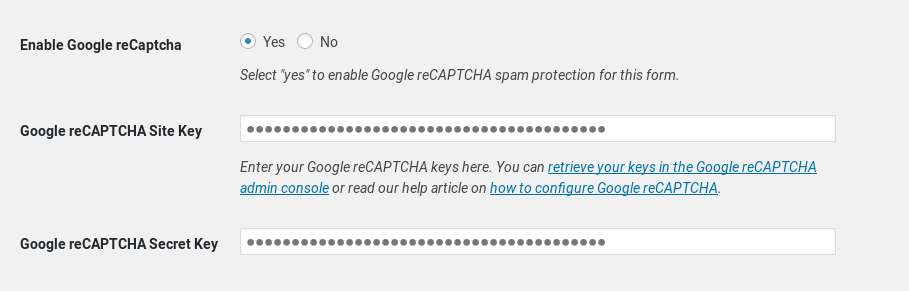
Our knowledge base has a more detailed article on how to enable Google reCAPTCHA in your form settings.
What about the old Captcha add-on?
Formerly you could use Google reCAPTCHA by using our Mailchimp for Wordpress - Captcha add-on plugin which in turn required the Google Captcha plugin provided by BestWebSoft.
These plugins are no longer required and can safely be deleted after switching to our built-in reCAPTCHA integration.