What's new in Mailchimp for WordPress version 4.4
Earlier today, we released version 4.4 of Mailchimp for WordPress. As usual, you can download it from the WordPress.org plugin repository here.
In this release we further improved stability of the plugin and accounted for some edge cases in our integrations with other plugins, like for our integration with AffiliateWP and Klarna Checkout for WooCommerce.
Additionally, we added 2 new features to the plugin which we think are very useful.
Gutenberg block
The first new feature is a Gutenberg block that allows you to easily add a sign-up form to your posts and pages.
Gutenberg is the new visual editor that shipped with WordPress 5.1. It allows you to compose a page from various rich building blocks, so that your posts can be a lot more than just text with some images thrown in.
Before today’s update, you could embed a form in your pages by using the shortcode block.
Embedding a form using a shortcode block
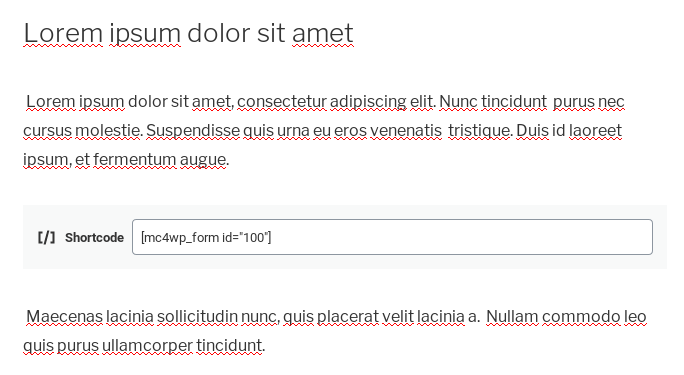
Now, you can also use the “Mailchimp for WordPress form” block so you don’t have to mess with shortcode arguments. A nice side benefit is that this allows you to see which form you’re embedding, right from your editor.
Embedding a form using the new form block
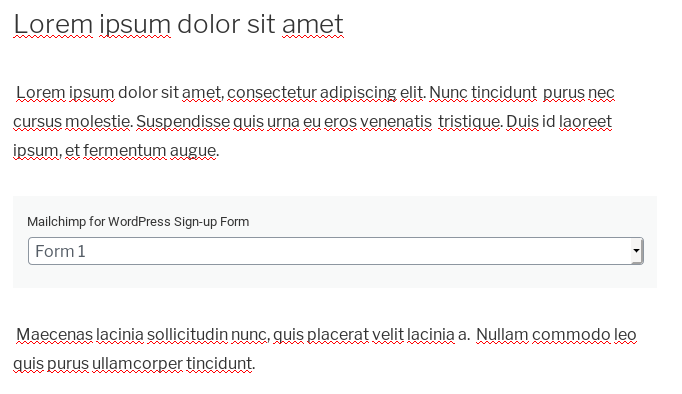
Of course you can still use the old shortcode block as well.
For developers interested in how we built a simple Gutenberg block based on the various shortcode arguments, here is the relevant commit in our GitHub repository.
Subscriber tags
Another addition is the possibility to add tags to new subscribers, helping you organize your Mailchimp subscribers.
If you go into the “Settings” tab of your forms, there is now a new setting labeled “Subscriber tags”.
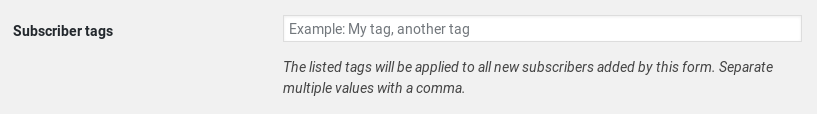
You can enter a comma-separated list of tags to apply to all new subscribers coming from that form. If a given tag does not yet exist in your Mailchimp account, it will be created on the fly.
Here’s an example code snippet for developers, showcasing how to add these tags programmatically.
Other changes
A more complete overview of changes in version 4.4 can be found in the plugin’s changelog on GitHub or WordPress.org.
Tell us about your ideas
We hope you like the new features that shipped in version 4.4.
Do you have any feedback that we should know of? Are you missing anything in the plugin or do you have an idea on how to improve it? Please let us know. We’d love to pick your brain!