User Sync is one of the premium features of Mailchimp for WordPress, allowing you to keep a selected Mailchimp audience in sync with data coming from your WordPress users.
If a user updates his or her profile in WordPress, the changes are automatically synchronized with the given Mailchimp list.
Mailchimp User Sync at a glance
Here’s a few of the features..
- Automatically synchronize changes in a WordPress user with Mailchimp, like when a user’s email address, name or role changes.
- Synchronize all of your existing WordPress users with the Mailchimp list manually, or only those matching a specific role.
- Use WP CLI commands to synchronize thousands of users at once.
- Update interest groups of the subscriber in Mailchimp depending on user meta fields.
- Update the WordPress user when someone updates their profile in Mailchimp (two-way synchronizing).
Configuring User Sync
After installing & activating the plugin, you should have a new menu item under MC4WP > User Sync. Clicking that item should take you to a page where you can configure various settings.
- The Mailchimp audience to use
- Which user fields map to which Mailchimp fields
After choosing an audience and saving your settings, a status overview should appear at the bottom of the page. There, you can also choose to synchronise all of your existing users with the given role.
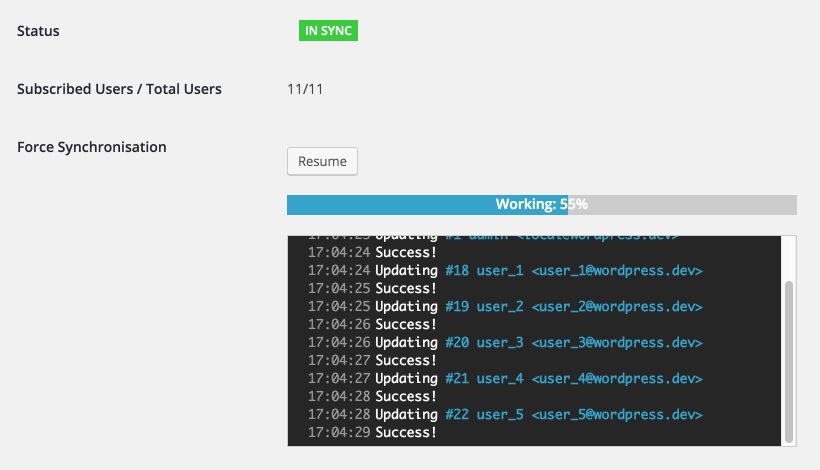
Automatically synchronizing changes
By default, the plugin synchronizes data whenever any of the following events happen:
- A new user is added to your site
- A user profile is updated
- A user is deleted from your site
User Sync does not automatically subscribe email addresses to your Mailchimp audience.
Two way synchronizing
If you want to update WordPress user fields when a subscriber updates their profile in Mailchimp, enable the webhook setting.
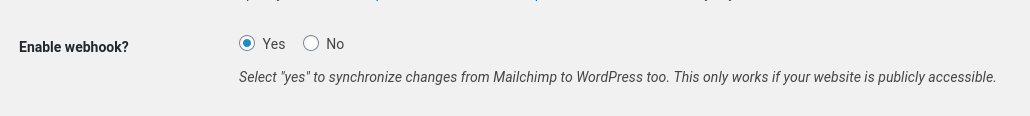
Enabling this setting and saving your settings will automatically create a webhook in your Mailchimp list, so that changes are applied both ways.